-
Postów
6 -
Dołączył
-
Ostatnia wizyta
Odpowiedzi opublikowane przez de3on
-
-
7 minut temu, }{amp napisał:
Tak bo masz zmienioną wartość PassInfoVar w core.cfg
Wpisz:
setinfo "wartość passinfovar z pliku core.cfg" "hasło"Czyli co w "wartość.....". Ja dałem po Pass Infovar hasło tj. 61254. To co mam dwa razy hasło wpisywać?
-
3 minuty temu, }{amp napisał:
Usuń całą zawartość pliku i zostaw tylko:
"de3on" "z" "61254"Spróbuj wpisać w konsole:
setinfo _password "hasło"To samo:
Your name is reserved...
---
Treść pliku core.cfg:
Cytat/**
* This file is used to set various options that are important to SourceMod's core.
* If this file is missing or an option in this file is missing, then the default values will be used.
*/
"Core"
{
/**
* This option determines if SourceMod logging is enabled.
*
* "on" - Logging is enabled (default)
* "off" - Logging is disabled
*/
"Logging" "on"
/**
* This option determines how SourceMod logging should be handled.
*
* "daily" - New log file is created for each day (default)
* "map" - New log file is created for each map change
* "game" - Use game's log files
*/
"LogMode" "daily"
/**
* Language that multilingual enabled plugins and extensions will use to print messages.
* Only languages listed in languages.cfg are valid.
*
* The default value is "en"
*/
"ServerLang" "en"
/**
* String to use as the public chat trigger. Set an empty string to disable.
*/
"PublicChatTrigger" "!"
/**
* String to use as the silent chat trigger. Set an empty string to disable.
*/
"SilentChatTrigger" "/"
/**
* If a say command is a silent chat trigger, and is used by an admin,
* but it does not evaluate to an actual command, it will be displayed
* publicly. This setting allows you to suppress accidental typings.
*
* The default value is "no". A value of "yes" will supress.
*/
"SilentFailSuppress" "no"
/**
* Password setinfo key that clients must set. You must change this in order for
* passwords to work, for security reasons.
*/
"PassInfoVar" "61254"
/**
* Specifies the sound that gets played when an item is selected from a menu.
*/
"MenuItemSound" "buttons/button14.wav"/**
* Specifies the sound that gets played when an "Exit" button is selected
* from a menu.
*/
"MenuExitSound" "buttons/combine_button7.wav"
/**
* Specifies the sound that gets played when an "Exit Back" button is selected
* from a menu. This is the special "Back" button that is intended to roll back
* to a previous menu.
*/
"MenuExitBackSound" "buttons/combine_button7.wav"/**
* Enables or disables whether SourceMod reads a client's cl_language cvar to set
* their language for server-side phrase translation.
*
* "on" - Translate using the client's language (default)
* "off" - Translate using default server's language
*/
"AllowClLanguageVar" "On"/**
* Enables or Disables SourceMod's automatic gamedata updating.
*
* The default value is "no". A value of "yes" will block the Auto Updater.
*/
"DisableAutoUpdate" "no"/**
* If set to yes, a successful gamedata update will attempt to restart SourceMod.
* SourceMod is unloaded and reloaded, and the map is changed to the current map.
* Since gamedata updates occur when the server loads, impact should be minimal.
* But to be safe, this option is disabled by default.
*/
"ForceRestartAfterUpdate" "no"/**
* URL to use for retrieving update information.
* SSL is not yet supported.
*/
"AutoUpdateURL" "http://update.sourcemod.net/update/"/**
* Whether to show debug spew.
* Currently this will log details about the gamedata updating process.
*/
"DebugSpew" "no"
/**
* If set to yes, SourceMod will validate steamid auth strings with the Steam backend before giving out admin access.
* This can prevent malicious users from impersonating admins with stolen Steam apptickets.
* If Steam is down, admins will not be authenticated until Steam comes back up.
* This option increases the security of your server, but is still experimental.
*/
"SteamAuthstringValidation" "yes"
/**
* Enables or disables whether SourceMod blocks known or potentially malicious plugins from loading.
* It is STRONGLY advised that this is left enabled, there have been cases in the past with plugins that
* allow anyone to delete files on the server, gain full rcon control, etc.
*
* "yes" - Block malware or illegal plugins from loading (default)
* "no" - Warn about malware or illegal plugins loading
*/
"BlockBadPlugins" "yes"/**
* If a plugin takes too long to execute, hanging or freezing the game server in the process,
* SourceMod will attempt to terminate that plugin after the specified timeout length has
* passed. You can disable this feature by setting the value to "0".
*/
"SlowScriptTimeout" "8"
} -
4 minuty temu, }{amp napisał:
Nie usuwaj wszystkich! Tylko te przy linijce z adminem.
Jeżeli dodałeś hasło to musisz wpisać w konsole
setinfo "twojehaslo"
To teraz to:

Treść pliku admin_simple.ini:
Cytat
READ THIS CAREFULLY! SEE BOTTOM FOR EXAMPLESFor each admin, you need three settings:
"identity" "permissions" "password"For the Identity, you can use a SteamID or Name. To use an IP address, prepend a ! character.
For the Permissions, you can use a flag string and an optional password.PERMISSIONS:
Flag definitions are in "admin_levels.cfg"
You can combine flags into a string like this:
"abcdefgh"
If you want to specify a group instead of a flag, use an @ symbol. Example:
"@Full Admins"You can also specify immunity values. Two examples:
"83:abcdefgh" //Immunity is 83, flags are abcdefgh
"6:@Full Admins" //Immunity is 6, group is "Full Admins"Immunity values can be any number. An admin cannot target an admin with
a higher access value (see sm_immunity_mode to tweak the rules). Default
immunity value is 0 (no immunity).PASSWORDS:
Passwords are generally not needed unless you have name-based authentication.
In this case, admins must type this in their console:
Where KEY is the "PassInfoVar" setting in your core.cfg file, and "PASSWORD"
is their password. With name based authentication, this must be done before
changing names or connecting. Otherwise, SourceMod will automatically detect
the password being set.
Examples: (do not put // in front of real lines, as // means 'comment')"de3on" "z" "61254"
-
Zrobiłem tak - usunąłem nawet wszystkie "//". Dodałem admina przez nick i hasło. Zanim wszedłem na serwer w konsoli wpisałem: setinfo "moje_hasło" "de3on". Teraz po próbie wejścia na mój prywatny serwer wyskakuje:

-
Cześć,
Mam problem z dodaniem admina w SourceMod. Próbowałem sposobu zarówno na podanie SteamID jak i podanie samego nicka z gry. Wersję z hasłem i bez hasła. Być może coś źle robię, szukałem różnych poradników, zmieniałem kilka razy parametry, które wpisywałem potem do plików konfiguracyjnych i nic. Nadal nie mam uprawnień admina.
SourceMod wraz z MetaMod zainstalowałem poprzez profil na stronie www firmy, która zajmuje się wynajmowaniem slotów serwerów Counter-Strike: Source. Kwestię instalacji, więc zostawmy.
Zacznijmy od początku. Odpalam plik admin_simple.ini.
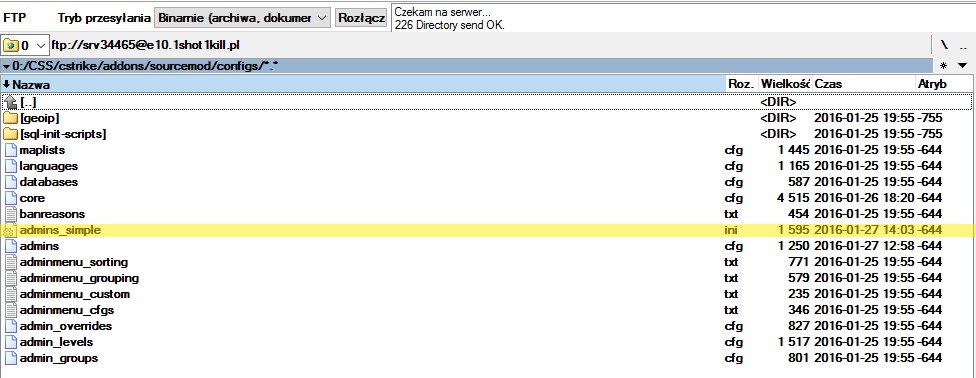
Wnętrze tego pliku wygląda u mnie tak (to co na żółto - wpisane mam ksywę i hasło składające się z cyfr bez tych nawiasów i znaku zapytania)
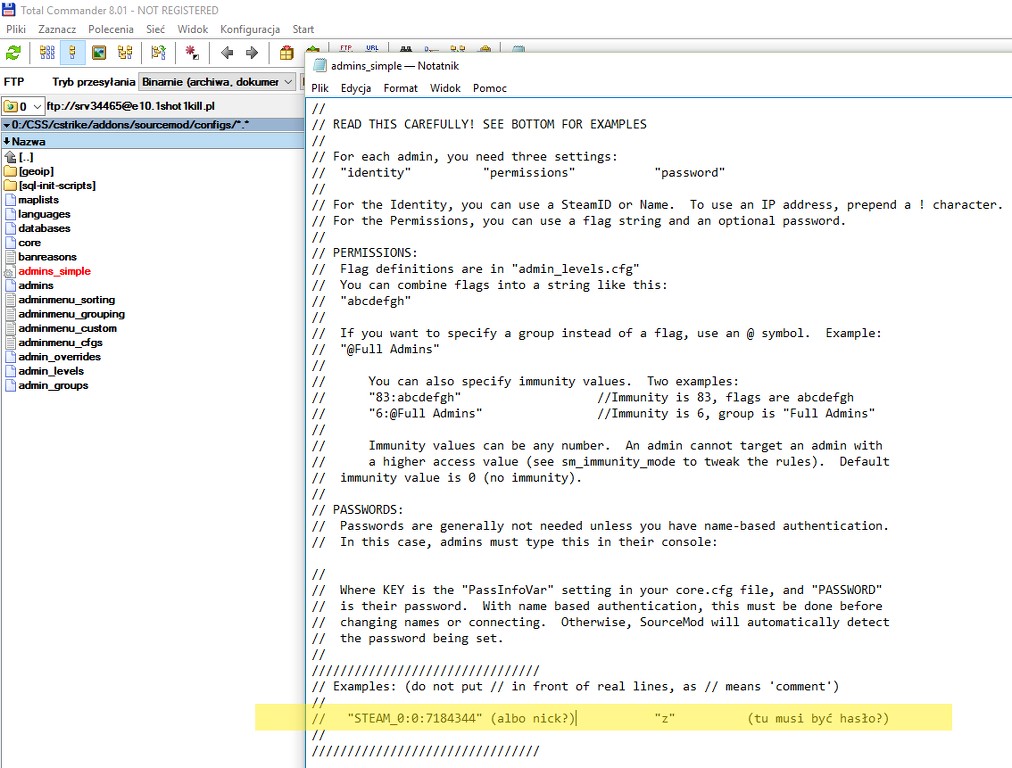
Może źle spisuje STEAM ID (to jest podane od znajomego, który spisał je po moim wyjściu z serwera). Gdy sprawdzam STEAM ID
przez frazę "status" w konsoli wyskakuje takie okienko:
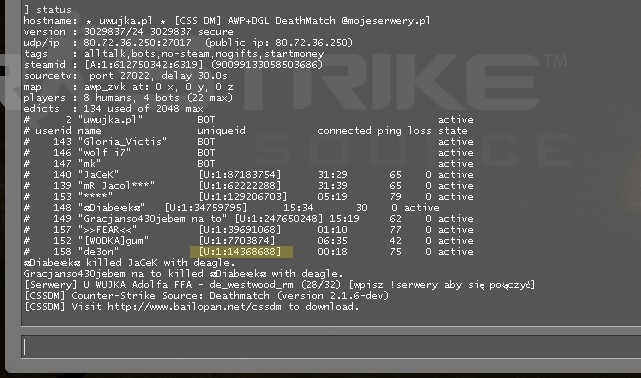
Gdy chcę uruchomić SourceMod na podłączonym serwerze gry to dzieje się tak:
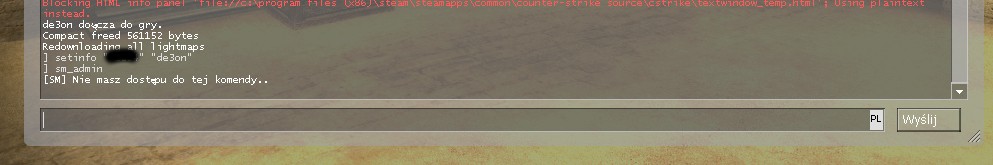
A plik core wygląda tak u mnie:
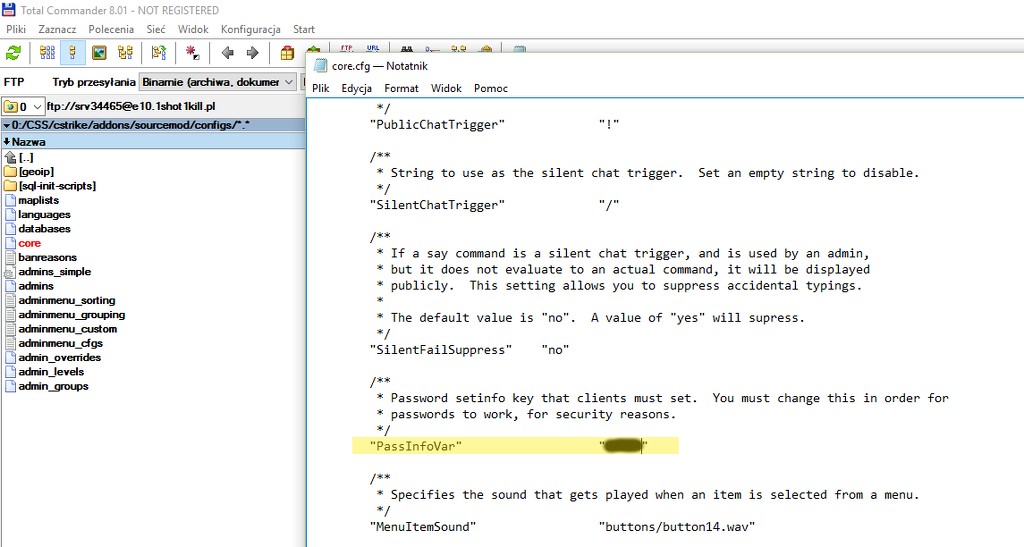
Pomóżcie, bo nie mam pojęcia jak uruchomić uprawnienia admina SourceMod. Jedynie co działa to nextmap i thetime.


Problem z dodaniem admina do SourceMod
w Problemy
Opublikowano
EUREKA! Zadziałało :-). Browar dla Ciebie :). Temat do zamknięcia :)